ReproWorks
ReproWorks system works around the metadata and content management of titles. ReproWorks triggers the different eRetail channels to list and delist titles by providing their export files. The system helps in managing different publishers along with their profiles and compensation models. The system also fetches orders from Vin eRetail to fulfill them by printing books which are in open quantity by making content request to their respective source.
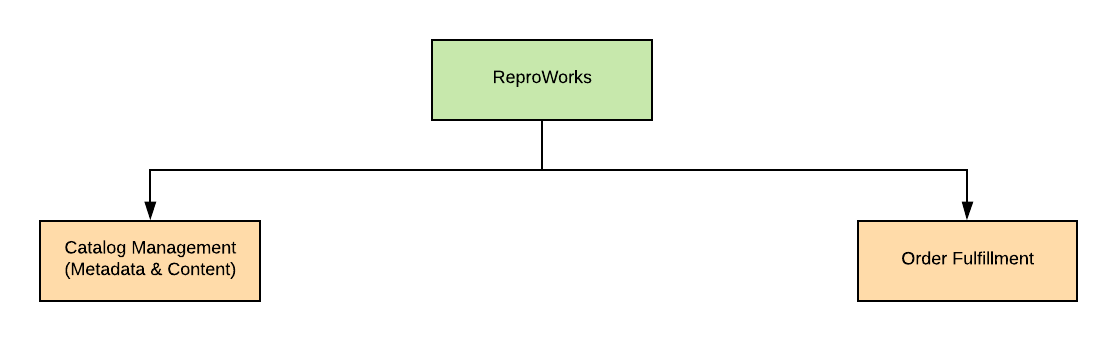
ReproWorks divided into two parts:
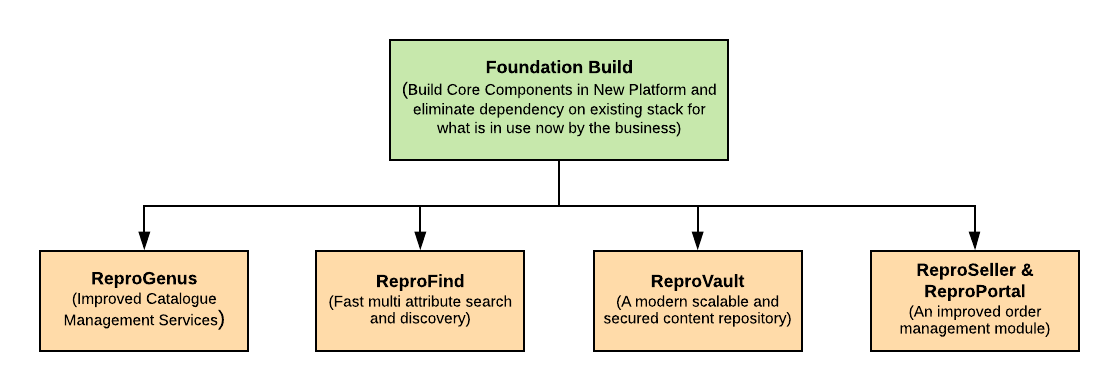
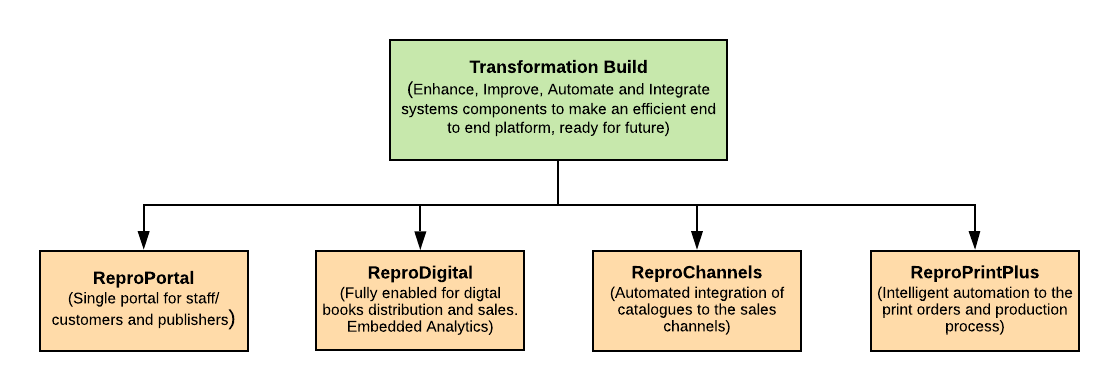
ReproWorks is as simple as:
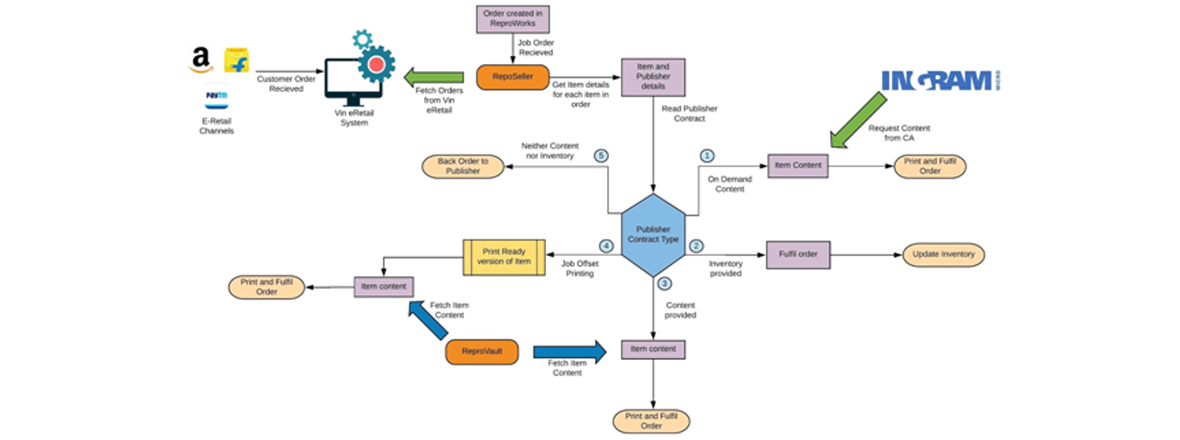
ReproWorks helps us in following ways:
1. Firstly, ReproWorks helps in metadata & content storage and thier management. ReproWorks stores data with safety and delivers fastly. Metadata is the data which stores the book's description. Content is the data which is having the content of the book i.e. text and its binding type i.e. cover.
2. If, we are having both metadata and content files then export them for eRetail channels such as amazon, flipkart, etc in their respective formats.
3. Export files for each channel to list them manually (off the system).
4. Fetch new orders for eRetail channels through Vin eRetail.
5. ReproWorks checks in for open quantity from vin eRetail. Open quantity means we don't have published book in our inventory for sale after receiving order and we have to make request to Repro Vault or Ingram for the soft copy of the book to get it published, and make the quantity from open to close.
6. ReproWorks helps in sending content request to specific content source.
7. You will receive content files on pre-defined (switch/hot) folder.
8. User can create a printlist for the items that have open quantity.
9. User scans barcode of printed copies of the books to add them in inventory.
10. System will allocate the inventory to the orders having status "Open Quantity".
Vin eRetail helps us in various ways when ReproWorks finishes its work:
1. User generates picklist for allocated orders in Vin eRetail. Then they will find out the book by its Bay number and Rack number.
2. Then, user will starting packing the books according to orders and scan them using their barcode, and marked them packed.
3. User will have option to download the shipping label and invoice of the order. in the system. They can download and print it. Paste shipping label on the parcel and put invoice along with the parcel.
4. You can enter the gross weight, net weight and tracking number of the parcel in the system and then marked it "Shipped".
5. Lastly, notify eRetail channels about shipping.